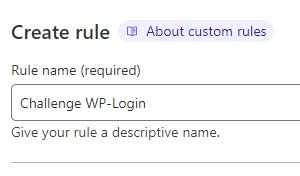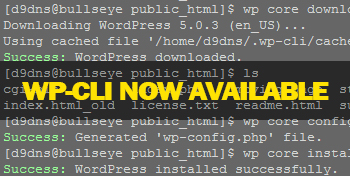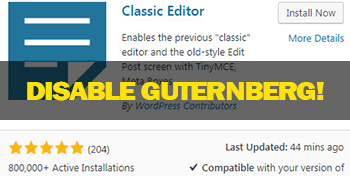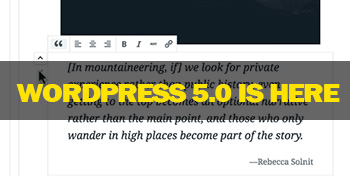Block XMLRPC and WP-LOGIN abuse with Cloudflare
Anyone running a website built on WordPress will have no doubt come across bots trying to access wp-login.php and xmlrpc.php for malicious means. As long as you are using a strong username and password the chances of these bots being able to gain access to your website via a cracked password are slim but they can cause other problems such as overloading your website and causing you to get a telling off from your web host….not us obviously, we are…