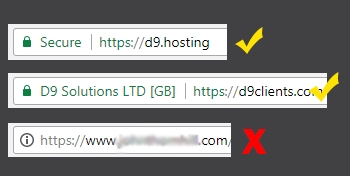Google Chrome May Not Like Your Website
The month of July is fast approaching. It’s usually a month filled with sun, school holidays, BBQs (depending on your location!) and general merriment. But NOT this July! This July will see the launch of Google Chrome version 68 and one of the main new features the end user (your website visitors) will see is a “Not Secure” message displayed in the browsers address bar if your website doesn’t load over HTTPS. Google first announced that it would eventually start…